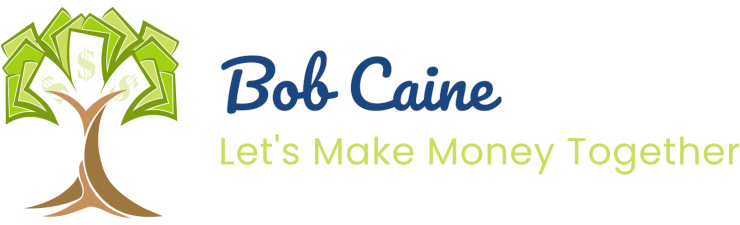
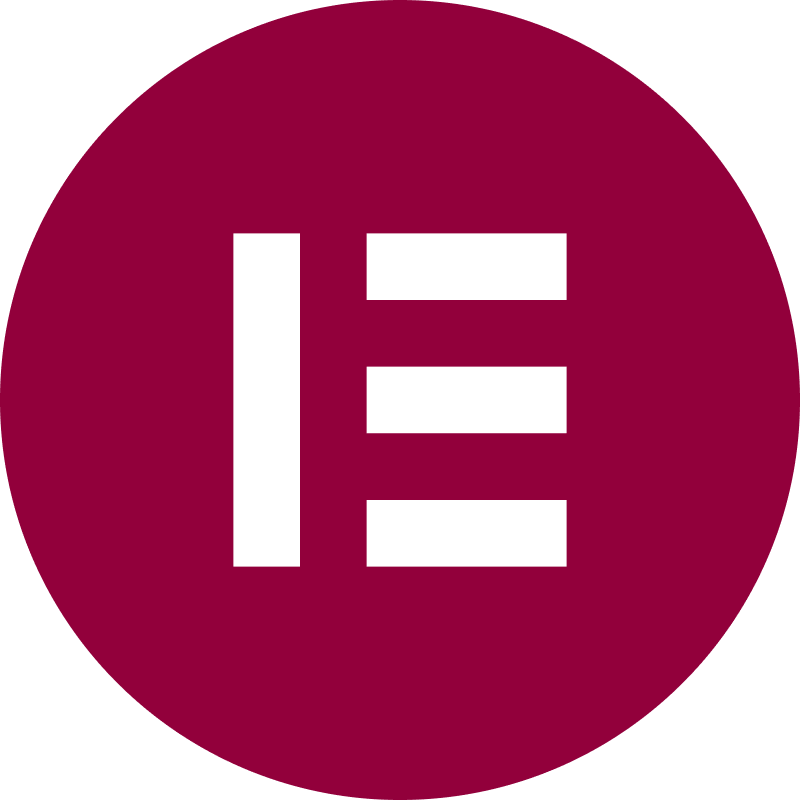 The primary purpose of this site is to give me a way to experiment with the features of Elementor. I believe Elementor is one of the best, if not the best, website builder out there.
The primary purpose of this site is to give me a way to experiment with the features of Elementor. I believe Elementor is one of the best, if not the best, website builder out there.
Elementor is loaded with features. Some of the features I use a lot, others much less often. The only way I can remember what they all do I to try them and document what I did.
One of the first thing I want to share with you is the style guide. I did not create this style guide. It was created by a website designer and trainer named Rino de Bore. If you take the time to create a style page like this before you start designing the pages and posts for your website, it will save you a ton of time. Check it out here.
Another thing which I want to share with you is how you can build a sidebar template like the one to the right. Not all themes come with sidebars. The “Hello” theme which is recommended for use with Elementor does not have sidebar widgets. If you have one or more sidebars that you want to use multiple times and want an easy to change them everywhere, you will appreciate this post.
Lorem ipsum dolor sit amet, consectetur adipiscing elit. Ut elit tellus, luctus nec ullamcorper mattis, pulvinar dapibus leo.